Write Like a Pro
with Textero for Chrome
speed through the preparation stage by summarizing long documents, detect AI and plagiarism, and more!
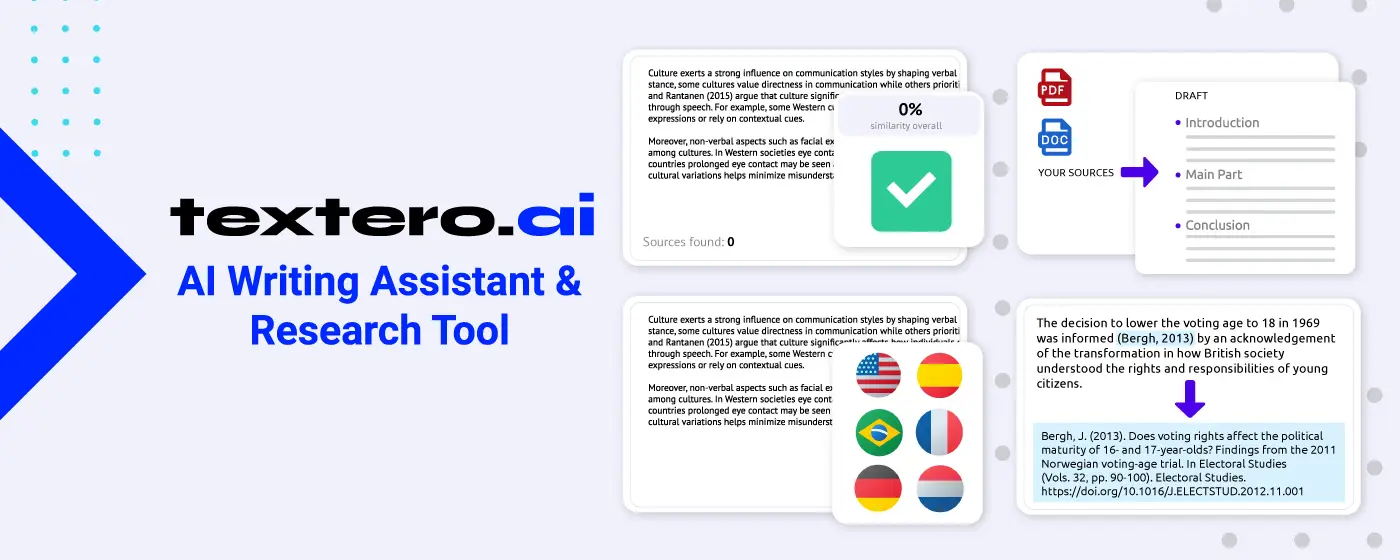
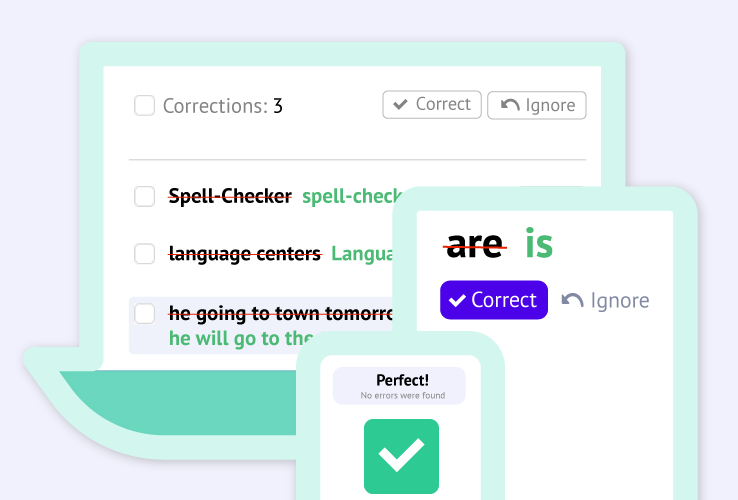
Grammar Check
will make sure you produce error-free texts with clean grammar, punctuation, and spelling, no matter what you’re writing.
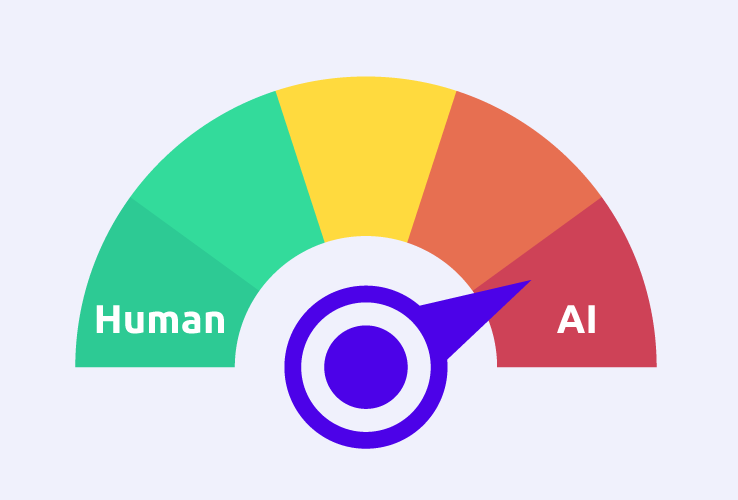
AI Checker
uses anti-cheating technology to detect content generated by popular and new AI models. You can also visit the Textero website to get in-depth reports.
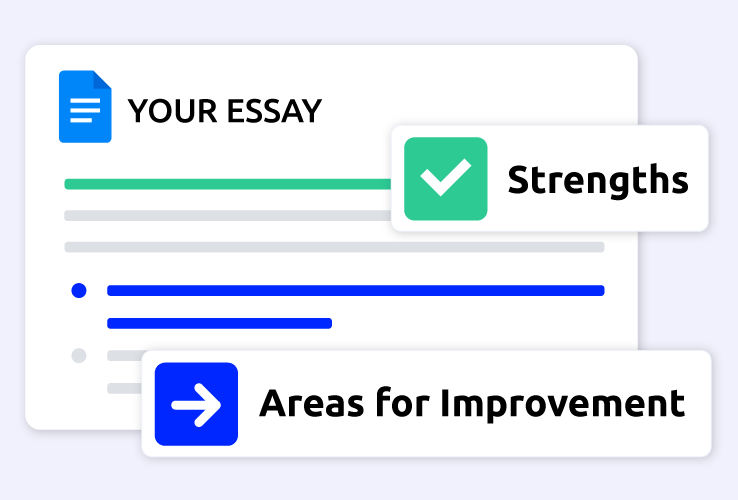
Textero Writing Features
will help you find an essay topic based on real academic works, paraphrase your text, select credible citations, and identify weak points for improvement.
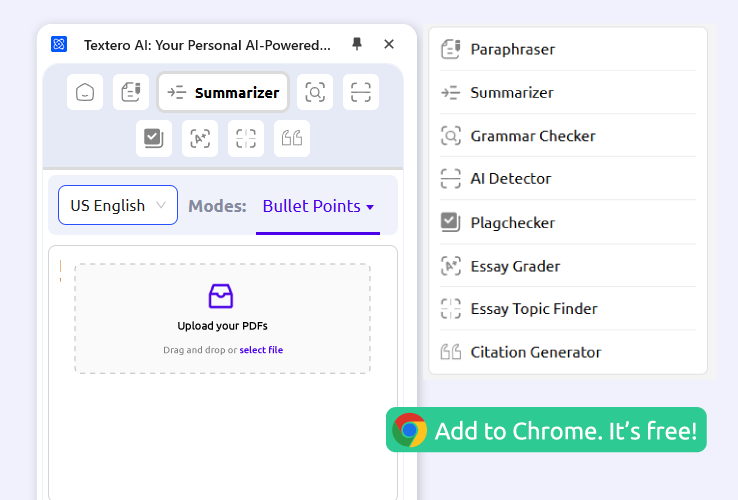
Summarizer
will catch the main ideas of long texts in free Short and Bullet Point formats, or provide detailed summaries in 2 premium modes available on our site.
Benefits of Textero In-Browser Writing Assistant

Free and Secure
Get instant free access to our core features and rest assured that your personal data is safe and private.

Multilingual
Produce high-quality content in up to 9 widely used languages, including English, Spanish, and German.
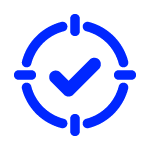
Every Tool for Every Stage
We offer helpful tools for every writing step, from conceptualizing an idea to final editing touches.
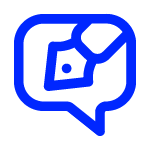
Pro-Writing for Professionals
Works wherever you write and with any type of content: academic, creative, business, legal, and scientific.
Where can you use Textero extension?
Textero works on various sites, including email services, social media platforms, blogging tools, and content management systems. You can use it wherever you enter text in your Chrome browser. Is there a textbox? Then we’re up to the task.
Can I use paid features with an extension?
No, paid features of the Textero website are inaccessible through our addon, no matter what active subscription plan you have. Textero allows you to try out our core service functionalities directly within the browser as a preview before you can make a decision and access the advanced features of our website.
What languages does Textero for Chrome support?
We support multiple languages across different tools, including English, Spanish, Dutch, and German — 9 altogether. Our tools are designed to provide writing assistance in widely used languages.
What is the difference between using Textero writing extension and the tools on the site?
Textero tools offer real-time editing and improvement suggestions right in your browser, making it ideal for quick fixes. The site’s tools, however, provide more advanced features and customization options for users seeking comprehensive assistance or detailed writing analysis. For example, you can get advanced grammar checks and detailed reports on AI content detected within your text on the Textero website.
