
AI PDF Summarizer
Upload your large PDFs and get a short abstract for each of them thanks to the artificial intelligence that knows how to take the workload off your shoulders. Today, it’s pretty easy to make notes from PDF with AI and save time.

Make Notes Even From Long PDFs
Skip or simplify the routine research part with our PDF summary generator! Upload documents into Textero’s PDF Summarizer tool and receive short synopses and key points in a matter of seconds. After making your picks, organize them with our Literature Review Generator. Then, you can move on to the writing process with our free AI Essay Writer tool.
A Simple Way to Summarize Any Document

Chat with AI
Need to analyze complex texts and transfer a long PDF to notes? Use an AI tool for PDF summary to optimize the draft and discuss it with an AI assistant.

Different Output Modes
Prefer bulleted lists to long and short summaries? Our AI summary generator allows you to choose the most suitable mode and structure the main points according to your needs.

Textero for Chrome and Edge
Install Textero’s AI PDF reader extension for Chrome or Edge and get unlimited access to the summarizer everywhere online. Use this option to manage assignments efficiently.

10+ Languages
Textero’s PDF text summarizer can analyze content in different languages, such as German, Spanish, and French, and provide an English summary for it.
Top Reasons Our PDF Summarizer Helps You Succeed
An All-in-One Platform
Textero isn’t just a PDF summarization tool but a full-featured workspace for document analysis. Beyond creating concise summaries, you can edit, annotate, and refine your text with intuitive tools in just a few clicks. Everything you need for exam prep is in one convenient place!
Context-Aware Summaries
Textero’s advanced AI summarizer PDF tool goes beyond surface-level summaries by analyzing your PDF in context to extract the most relevant ideas. You can even chat with the AI, asking questions and exploring specific sections of the document. This makes it easier to understand an entire PDF and discover key insights quickly.
Multilingual PDF Support
Textero’s highly accurate AI summarizer PDF tool goes beyond surface-level summaries by analyzing your PDF in context to extract the most relevant ideas. You can even chat with the AI, asking questions and exploring specific sections of the document. This makes it easier to understand an entire PDF and discover key insights quickly.
Effortless Bibliography Management
Upload and store all your PDF sources in one organized library with Textero’s AI notes maker from PDF. You can view quick summaries or abstracts from the original PDF and instantly locate the information you need. This approach saves time during research and helps keep your references structured and easy to cite.
 HOW IT WORKS
HOW IT WORKS
How to Use Our PDF Summary Generator
You’ll be surprised by how easy it is to summarize PDF with AI. Textero turns complex PDF file formats into clear, concise insights in seconds.
Get started
Upload the Document
For our AI to summarize PDF, upload your document, including larger files, or simply copy and paste your content into the text field.
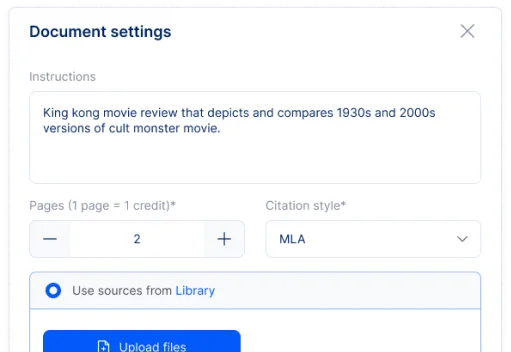
Summarize It
Getting a synopsis will require a few seconds. All you have to do is click the generation button, and Textero will start working.
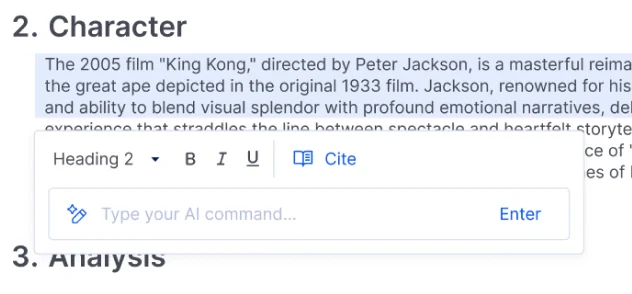
Copy Text
The AI summary will appear in the window on the right. Read it through, pick out the parts that interest you most, and copy them for future use.
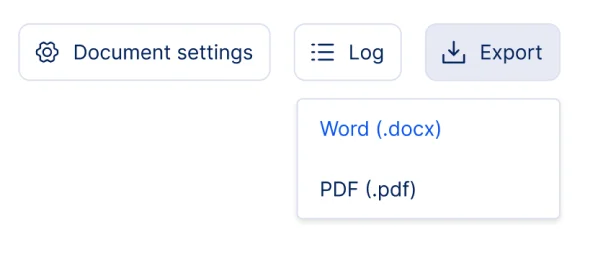
 WHY TEXTERO
WHY TEXTERO
Textero’s PDF AI Summarizer vs. Others
When compared to other PDF summarizers, Textero delivers a limit-free experience, from multilingual support to an all-in-one interface that integrates summarization, citation, editing, and AI chat. Other tools often have content limits, lack language flexibility, or require fragmented tools to fill gaps. Textero is not just an AI that summarizes PDF; it stands out by combining numerous functions in a single platform.
Use PDF summarizer
 Textero
Textero
 Other AI Services
Other AI Services
 BENEFITS
BENEFITS
Who Is Our AI PDF Note Maker For?

First-Year College Students
Textero quickly distills PDFs into clear key points, allowing you to generate essay topics and outlines in minutes. Save precious time and reduce stress, as AI‑generated summaries help you clarify complex material. Moreover, our tool supports multiple documents, so you can turn to it whenever you need to extract text summary from various file types, which you can discuss in your academic papers.

Senior Students
With automated summaries, AI chat support, and bibliography management all in one platform, Textero streamlines writing and referencing for you. Use our AI PDF notes maker to extract methodologies, findings, and arguments to integrate high‑value content into your writing with ease.

PhD Students
Textero can process lengthy doctoral materials to produce comprehensive overviews and summarize research literature efficiently. We make it easy for you to convert PDFs in order to support theoretical framing and gap identification in dissertations.
 MORE FROM TEXTERO
MORE FROM TEXTERO Explore Our AI-Based Tools for Students

AI Essay Writer
Get the inspiration you need to craft outstanding essays.
Write an AI Essay
AI Paraphraser
Paraphrase academic content with ease to use it in your projects.
Paraphrase text
AI Text Summarizer
Get informative summaries to analyze large files for your assignments.
Summarize text
AI Research Assistant
Make your research studies stress-free with our helpful tool.
Use research assistant
AI PDF Summarizer
Summarize large PDF files and use insightful information in your papers.
Summarize PDFs
Outline Generator
Structure your papers properly in no time with our free PDF summarizer.
Create an outline FAQ
FAQ
Frequently Asked Questions
Just upload the document or insert your text and hit the “Summarize” button to convert the PDF to short notes. You can also access summarizing directly in Textero's editor and effectively combine it with other practical academic tools. Mind that with our free AI summarizer, you can not only summarize large PDFs, but you can also upload a TXT file and get the needed bullet points or a summary with key details in a single click.
Using AI to generate notes from PDF allows you to get short abstracts via different output modes, chat with AI about uploaded larger files, and ask Textero to simplify and shorten your draft. You can also easily access the versatile tools in Textero’s editor and efficiently solve the task with all the necessary instruments available in one place.
Yes, our PDF text summarizer offers a free plan that includes 550 AI words per day, basic writing support, and unlimited PDF uploads.
Textero does not have a strict size limit for PDF documents. The system will generate notes from PDF, even if it is lengthy and contains many pages. In fact, the unlimited file uploads policy applies to both our free and paid plans.
When exams or assignment deadlines are approaching, you might need to digest numerous research papers and textbooks quickly. Our notes generator from PDF cuts through lengthy files to extract key points and helps you review content without re-reading entire documents. Simply upload a research article, textbook, or course material as a PDF document, click the “Summarize” button, and ask AI follow-up questions to get even more insights.
Actually, not. The PDF summary will not appear as a downloadable file. Our article summarizer will provide you with the key takeaways structured in a box, and you will be able to copy the content you need, or you can copy the full content summary and paste it into the needed document.
