AI writing tools have become a go-to source for students, professionals, researchers, and even casual bloggers. It seems everybody is using AI for their day-to-day activities. But how do you know which platform works best for you?
Let’s take a close look at Smodin, a writing assistant tool that promises to help you produce text without sacrificing your time and energy. If you are interested in what Smodin AI writer is, how it works, and how it measures up against other alternatives, then keep on reading!
What Is Smodin AI
Smodin AI is an online tool with quite a promise to “say less, write more.” Their main page introduces a wide variety of tools available for those who need assistance in drafting, checking, and proofreading texts. However, since we are focusing on their writer in particular, this review will be talking about its capabilities. Smodin claims to use advanced natural language processing models to create articles, essays, reports, reference letters, and many more based on your input.

What is Smodin? At its core, the platform is aimed at those looking for any extra help with writing content. Even though the main principle is quite similar to other players on the market — it works by receiving prompts from the user and then generating coherent text that you can later modify — it proves to be quite helpful. In general, even though some people worry that such tools might capitalize off of laziness, Smodin works as an easily reachable and intuitive solution for those hitting writer’s block.
How Does Smodin AI Work: Basic Functions
As was already mentioned, Smodin AI has both a separate AI text generator, as well as some other tools that center around checking for plagiarism and AI in the texts, polishing grammar, and rewriting.
Their text generator operates on a simple premise: you provide a prompt or a few key details, and the tool produces a piece of writing that fits your request. Here’s how it goes with Smodin:
- You type in a topic, question, or statement. The system then processes this input to determine the context.
- Based on the processed prompt, Smodin AI produces a coherent and grammatically sound text. It uses statistical models and data to decide how to shape your work and what insights to incorporate.
- Although the generated text is immediately available, you have the freedom to edit and adjust the style and tone. This means that while the initial draft might seem formulaic, it is only a draft — the user is recommended to continue editing and adding their own input.
So, you can expect the first iteration of the paper after a couple of minutes. It will appear structured, with an introduction, body, and conclusion, as well as information from available sources. All you have to do is add your own insights and remarks.
Apart from the writing itself, Smodin has other functions, handy for academic texts, where traceable references and in-depth research are a must. This includes:
- Built-in research assistant and source finder;
- Available plagchecker;
- Integrated AI chat;
- MLA and APA in-text citation generator.
Smodin AI Pricing: Compared to Alternatives
Smodin offers two primary pricing models — a free version and a premium version, which includes three tiers. Each has its own set of limitations and functions available, depending on your needs.
Free Version
The free version of Smodin AI provides basic access — a fair starting point for individuals who want to test the waters. However, you can’t really do much with it, since it only provides a limit of 3 writing credits per week, as well as a maximum of 1000 input characters and 5 entries per week for other tools. This may cover one small assignment and will definitely not suffice in the long run.
Premium Subscription
Smodin has three paid plans, which differ mostly by usage caps, meaning the more expensive the plan, the fewer limits you will have.
- Essential for $15/month;
- Productive for $29/month;
- Ultimate for $79/month.
Of course, it would be fair to say that a paid version is justifiable, if it opens more advanced opportunities for users, yet, most of the features, even including the basic ones, are still unavailable or extremely limited with a free subscription.

Anyway, all of the paid plans provide access or a higher usage cap to the following features: all essay types, longer paragraphs, more or unlimited daily uses for tools, bulk essay grading, plagiarism checking via Google Scholar, multiple language options, and API access. Again, it is worth mentioning that all of the paid subscriptions include more features than a simple AI writer. Yet, they may not be as necessary for you.
How It Stacks Up Against Other Writers
Of course, most students or amateur writers don’t have a safe full of cash to spend on a writing assistant. People need to know what they are getting into and without much experience with such platforms, it is very easy to believe that more $$$ equals better writing. Let’s look at two writers side by side to compare their pricing, and we will use Textero as the other service in question.
| Aspect | Smodin | Textero |
| 🆓 Free Access | -3 writing credits/week -5 entries/week | -550 words/day |
| 💸 Premium Price | -Essentials: $15/month; -Productive: $29/month; -Ultimate: $79/month;premium features allow for more usage limits and functions. | -Unlimited: $19.99/month; premium features are focused on extensive academic work. |
| ⛔ Word Limit | -1000 max input characters | -2 writing credits/day with Free -No cap with Unlimited |
| ➕Extra Features | -Basic editing tools (Free); -Advanced options (Premium) | -Basic editing tools and other AI writing instruments (Free); -More sources per document and higher draft volume, unlimited AI and plagiarism checks (Premium) |
As you can see, it really depends on the scope of your work and its purpose. With Textero, you immediately get access to the editor and build your way up when you know the tool; with Smodin, if you want to more than scratch the surface, then you will probably have to opt for a paid plan from the get-go.
User Experience on Smodin AI
User experience is a major factor in choosing any writing tool. Why would you want to be stuck there for an additional hour, trying to figure out a cluttered and confusing dashboard? No reason, whatsoever. So let’s see what it feels like to interact with Smodin AI, from the initial sign-up process to generating the final text, based on Smodin reviews.
Registration and Interface
Signing up for Smodin AI is a no-brainer. You create an account with your email address, and in just a few minutes, you’re ready to start using the service. The interface is clear and uncluttered, which any first-time users will appreciate to find their way around. The homepage offers a simple dashboard where you can choose between starting a new project or viewing previous work. Navigation can be overwhelming at first, but the design is modern yet unpretentious, so nothing scandalous to point out in this regard.
Writing Process and Output
Once you enter your prompt, the writing process begins almost immediately… is what we would love to say, but Smodin requires users to fill out an instruction form before doing anything else. And even if you decide to skip some of the steps, because they cost credits, you still won’t be able to see your draft without upgrading first.

Nevertheless, the tool produces text that has a logical flow, structuring it based on provided instructions and details. While the generated content can feel a bit generic, it works as a solid starting point that you can refine later. Of course, no AI writer comes without a few robotic slip-ups here and there. Most of the output, generated by Smodin, can seem mechanical, so users have to constantly “keep a hand on the pulse” of the writer, tweaking all content created by the tool to better match their style.
Support and Help Resources
Smodin AI provides a range of support options. There is an FAQ section on the website that covers common issues and questions about the account, subscriptions, and downtimes. In addition, you can contact Smodin’s customer support via email or WhatsApp to figure out any issues. As simple as that.
Smodin AI vs Textero: Side-by-Side
We saw what Smodin io has to offer in terms of AI writing, but does it stand taller than its competitors? Based on everything that was mentioned in this review, we compiled a short summary that can help you find the next go-to writing assistant.
Take a look at the side-by-side comparison of Smodin vs Textero below.
| Smodin AI | Textero | |
| Content Generation | • Provides a quick draft that feels adequate yet requires editing. • Only allows to create a new document after filling out the form (available only for Premium users). | • Focuses on detailed drafting with research and citation support from the get-go. • Start in a clean document or ask for the first draft based on your sources. |
| Citation & Research | • Handy research assistant for relevant sources and statistics. • APA and MLA available. | • Offers built-in citation features and research integration. • Custom library creation available. |
| Pricing | • Free plan available with strict weekly limits. • Three premium plans: Essentials ($15/m), Productive ($29/m), Ultimate ($79/m). | • Free trial available with a daily credit limit for writing tasks. • Unlimited ($19.99/month) plan is available as the only paid option. |
| User Experience | • A bit of a bulky interface that users have to get used to. • Most of the features turn out unavailable if you use the free version. • Requires registration. | • Structured interface aimed at academic users, with extra assistance options in the sidebar. • Requires registration. • Has Chrome and Edge extensions. |
| Best for | • Casual writers, creative types, and marketers who need to work with lots of content quickly. | • Students and researchers who require ready-made references and intend on making a deep dive into the topic. |
Final Words
In conclusion, Smodin.io is an accessible tool that can help spark your creativity when you’re pressed for time. It delivers a draft that you can mold into something uniquely yours; yet, to create that draft, users still need to purchase a plan. Even though there are some free weekly credits available, Smodin doesn’t allow using them for generation in the AI writer itself. There is also no option to start with a clean document. In this regard, it would be wise to check out other AI tools like Textero that offer more capabilities at no cost, so that you can determine whether to dip your toes into the pool of AI-boosted content creation or not.
FAQ
Is Smodin io Free?
Smodin.io offers a free subscription with a few limitations in terms of word output and weekly credits. Yet, to access the AI writer, you still need to purchase a plan. So, technically, Smodin is free to use, but obviously not as productive as its paid versions.
Is Smodin io Legit?
Yes, Smodin io is a legit website with an established customer base. There are many authentic reviews available online, where people share both positive and negative experiences that are necessary to check before financially committing. In terms of evaluating Smodin AI for this review, we didn’t encounter any fraudulent activities that would directly point to Smodin being unreliable and untrustworthy.
What does Smodin do?
The platform has tens of different AI tools available that are all centered around writing assistance. This includes generators, checkers, summarizers, and even a separate homework solver for math.
What is similar to Smodin?
There are many different platforms that provide services similar to Smodin but in a lower price range. One such alternative is Textero which has a contextually aware editor, trained on thousands of academic works, as well as citation support and other tools that support users on all stages: from draft to proofreading.




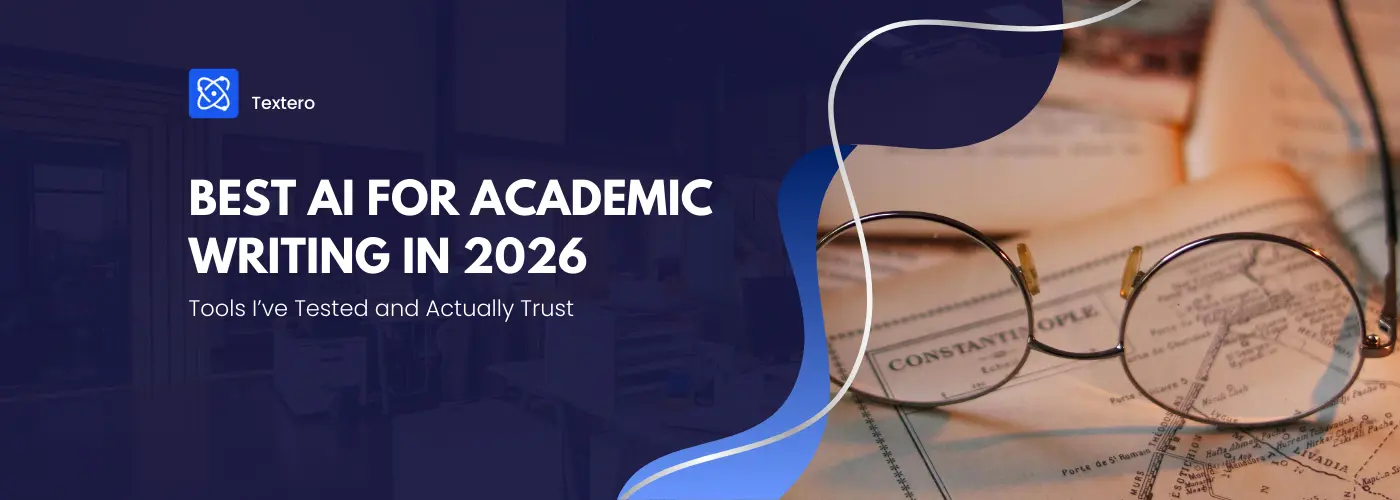


 Built-in AI detector
Built-in AI detector