Online tools that help students manage their writing assignments have always been popular thanks to their fast performance and 24/7 availability. The new generation of AI-based tools has brought the user experience to a whole new level.
Modern AI apps can not only create content but also answer your questions and conduct research studies. Humata AI is one such tool that can simplify and accelerate the way you process information. We’ve prepared an informative review that will help you explore its key strengths and weaknesses and decide whether it’s worth using.
What is Humata AI?
One of the obvious questions you may have if you’ve never used this tool before is: “What is Humata?” It’s an intelligent document assistant that allows you to interact with your files. For instance, instead of reading through lengthy reports or academic papers manually, you can upload documents and simply ask questions. Humata instantly responds with accurate answers based on the content of the file.
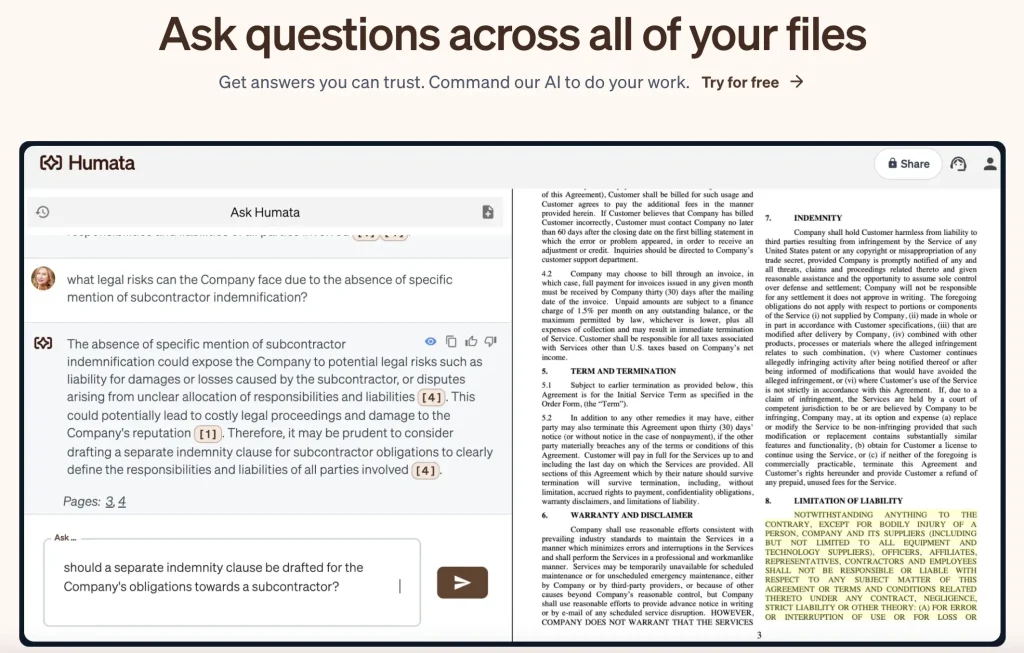
Whether you’re trying to extract key insights from a research paper, generate summaries, identify sources, or clarify complex concepts, Humata provides a fast and user-friendly interface to do so. It transforms documents into interactive resources and makes learning and research significantly more efficient.
How Does Humata AI Work: Services and Functions
The first thing you need to do when using Humata is to upload documents in PDF format (or paste a link to one of the YouTube videos you want to analyze) and then interact with them through a conversational interface. Therefore, you don’t need to use search engines to gather information from different sources if you need to get a list of points from a specific file.
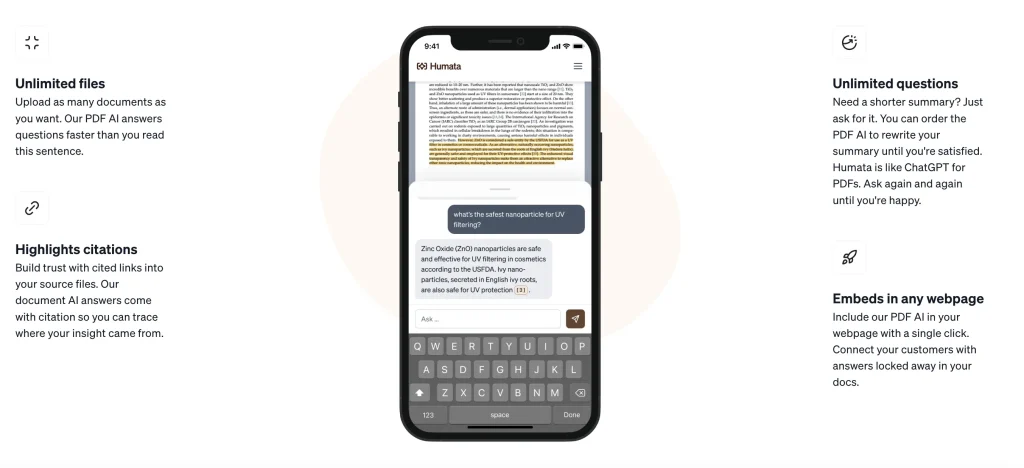
Here are some of its key features and services:
Document Q&A
After uploading a file or pasting a link to it, users can ask questions, and Humata scans the entire document to generate contextually relevant answers.
Summarization
Humata offers instant summaries of full documents or specific sections, which is quite helpful when you need to quickly grasp the main ideas or conclusions without sifting through pages of content.
Citation and reference support
Humata often includes inline citations or page references in its answers so that you know exactly where to locate the source of the information.
Document comparison and multi-file analysis
The tool allows you to compare and synthesize text across multiple documents at once. This is particularly useful for literature reviews, legal case studies, and research projects.
Humata Pricing: Compared to Alternatives
Now that you are aware of all the tools’ features that can help you manage your assignments, we can move on to Humata pricing.
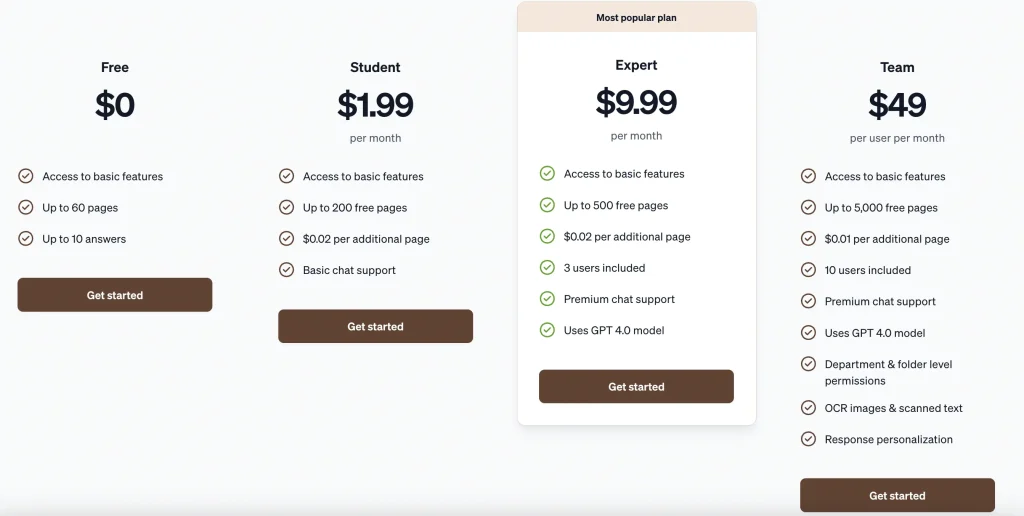
The good news is that it has an accessible pricing model:
Free Plan
- Up to 60 pages of document analysis
- Basic Q&A and summarization
Student Plan – $1.99/month
- Designed for students on a budget
- Expanded access with more pages and features
Expert Plan – $9.99/month
- Up to 200 pages per month
- $0.01 per additional page beyond the limit
Team Plan – $49/user/month
- Designed for organizations and teams
- Includes collaboration features and priority support
It might be difficult to decide whether these are reasonable prices without comparing Humata to another similar tool like Textero.io, which offers two options:
Free Plan
- 550 AI words/day
- Limited to 2-page essays
- Unlimited PDF uploads, but limited generation output
- AI editing commands
Unlimited – $8.33/month
- 25-page essays
- Unlimited AI detection
- Unlimited PDF uploads
- Deep Research
When comparing both platforms, Humata AI stands out for its affordability and document-focused functionality, especially with a starting plan at just $1.99/month. On the other hand, Textero.io’s Unlimited Plan introduces solid value for users primarily interested in essay generation.
User Experiences with Humata AI
We’ve also analyzed Humata reviews to get some insights from the actual users of this tool. Many users like that once you upload a document, it appears on the right side of the screen, while the AI chat interface is on the left. This split-screen layout allows you to view the source material and AI responses simultaneously.
It’s also safe to say that Humata is impressively fast, as its summaries and answers don’t take longer than 60 seconds, even when it comes to complex or lengthy documents.
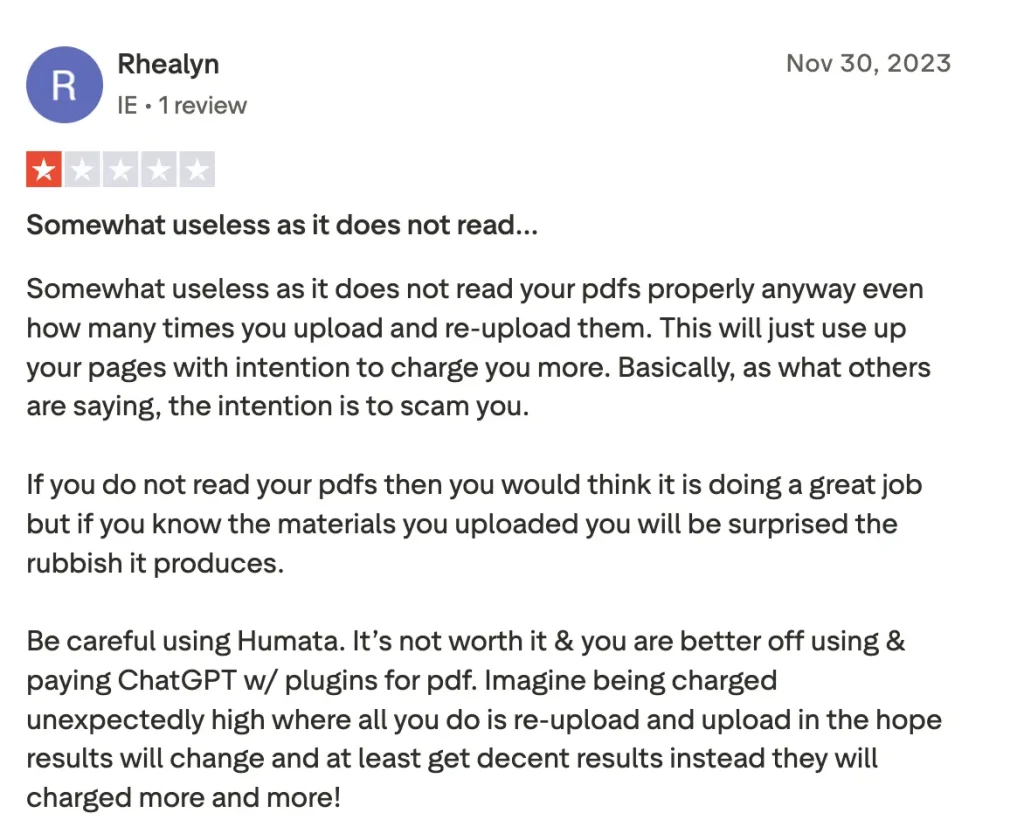
Some reviews mention the limitations of the tool as well:
- It lacks grammar/spell checks and plagiarism detection
- It’s not designed for full content creation or formatting beyond basic paraphrasing
Humata AI vs Textero: A Side-by-Side Comparison
Can Textero be a proper Humata alternative? To answer this question, look at the detailed comparison to understand the advantages, disadvantages, and ideal use cases for both of these tools:
| Feature | Humata.ai | Textero.io |
| Primary function | Document analysis, summarization, and Q&A | AI-generated essays, paraphrasing, text/PDF summaries, and outline generation |
| User interface | Clean split-view interface with AI chat | Text box input, focused on content generation |
| Academic support | Summaries, inline citations, formatting (APA/MLA) | Essays with citation options, plagiarism-free claims |
| Advanced features | Multi-document analysis, reference tracking | Essay templates, paraphrasing, and AI brainstorming |
| Grammar/plagiarism checks | Not included | Built-in originality checks |
As you can see, both tools have many useful features and serve slightly different purposes in terms of academic assignments. One of the key differences is the built-in originality checks that Textero offers. You can try out both and decide which works better for you.
The Final Verdict
Without a doubt, Humata stands out as a valuable assistant for students and researchers thanks to its clean interface and fast responses that analyze the required source(s) you’ve chosen. On the other hand, Textero.io shines in areas like AI essay generation and has many helpful features for students swamped with writing assignments.
The only conclusion we can make is this: the Humata free AI writing features can be the perfect choice for you if your goal is to understand, extract, and interact with documents. If you need to generate essays or paraphrased content and value integrated AI detection, Textero.io offers more tailored features for that workflow.
I really hope this review was helpful, and now you understand what to expect from the tool and what features it lacks. If interested, you can also read related articles, like a Jenni AI review or a Kipper AI review, and see if these tools can meet your needs.




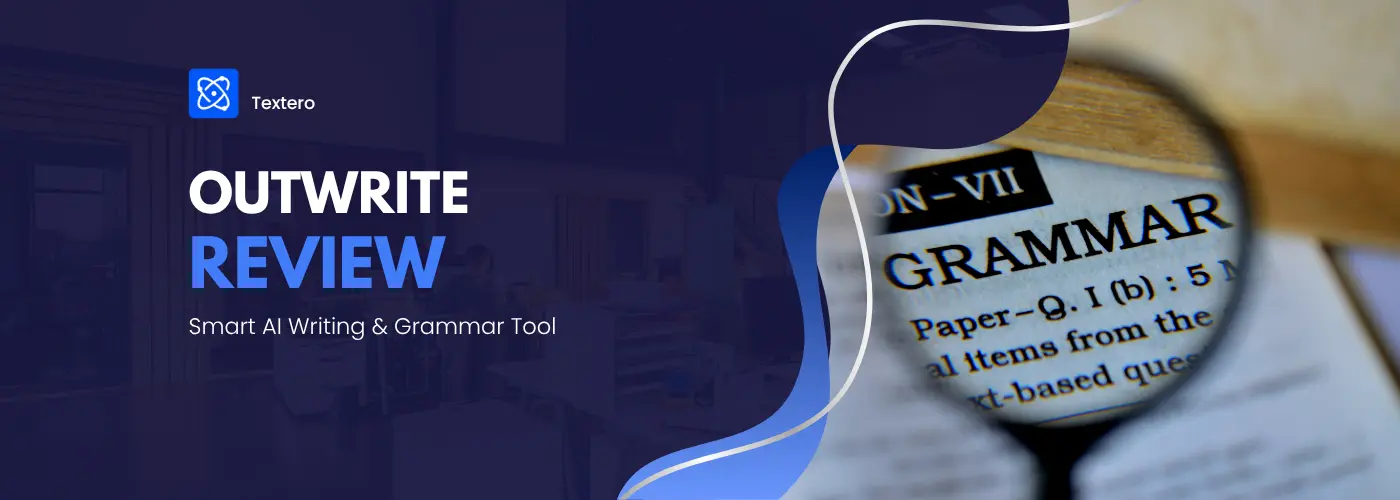


 Built-in AI detector
Built-in AI detector