Need a reliable AI writing assistant to help with essays or other text content?
With many tools that grow like mushrooms after the rain, it’s not that easy to choose one that fits your writing needs. Outwrite is among the instruments serving to help.
Formerly known as GradeProof, this tool claims to be more than a spell-and-grammar checker, but a kind of Grammarly helper. I’ve tried it, and here I am, ready to share a detailed Outwrite review with you. Let’s take a look at the tool’s features, cons, and pricing options.
I’ll also answer the most common questions related to this AI assistant and provide some Outwrite alternatives for your consideration.
What is Outwrite?
I start with the basics:
What is Outwrite?
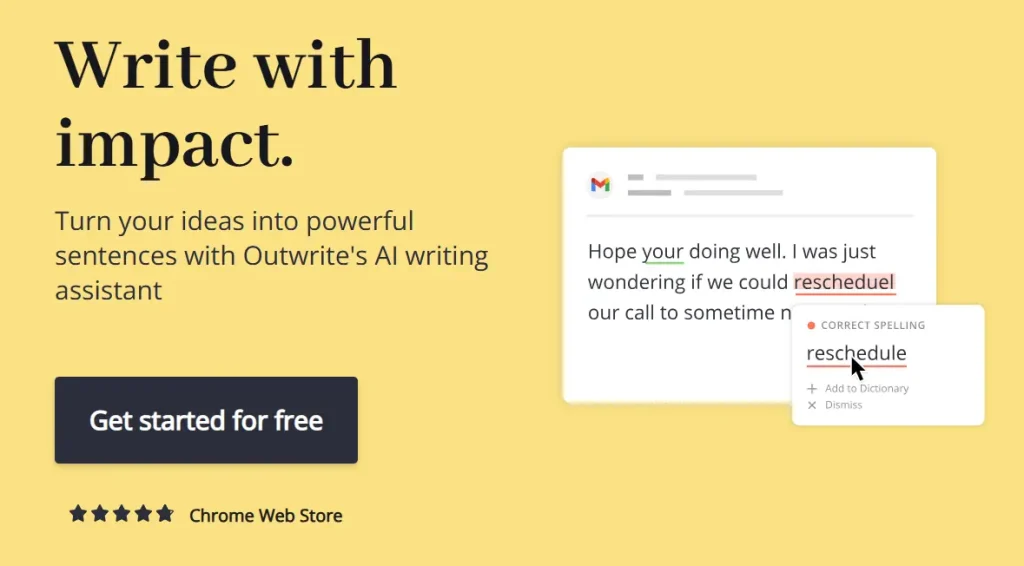
Outwrite is an AI-powered tool assisting users with proofreading and editing their texts. It helps:
- Fix spelling errors, grammar, and style.
- Improve clarity and readability.
- Check drafts for plagiarism.
Some market it as an alternative to Grammarly, thanks to its availability as a Chrome add-on and integration with all popular platforms you use for online writing: Gmail, Google Docs, WordPress, Outlook, and more.
You can use some features for free or choose one of two plans – Pro or Teams – for advanced assistance. I tested both to provide you with a comprehensive review. More on that below.
Key Features of Outwrite
Most Outwrite reviews praise the tool for its user-friendly interface that is straightforward and distraction-free. You paste a text and see all the mistakes highlighted in different colors, depending on the error type.
What exactly does Outwrite see in your drafts? Let’s move to the core features.
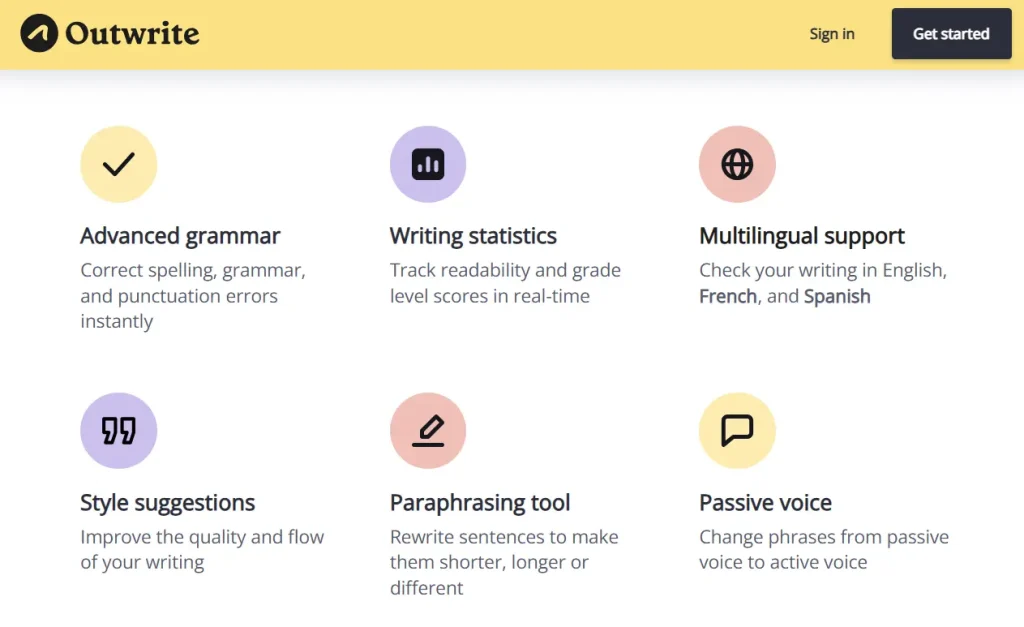
Grammar & Spelling Check
This is the most powerful feature of the Outwrite editor! Once you give your draft to the tool, it specifies all typos, weak or wrong grammar constructions, and punctuation mistakes, also providing suggestions on how to fix them. It can serve as a powerful time saver, polishing your content as a proofreader, but faster.
Sentence Rewriting Suggestions
Outwrite also works as a paraphrasing tool, suggesting you reword or restructure some sentences for better flow. This feature can be a savior for those working on the originality of their content:
If a plagiarism checker detects duplications in your text, Outwrite paraphrases it to make it unique.
Clarity and Conciseness Scoring
The tool positions itself as more than a mere spellchecker, but an intelligent writing assistant that can catch errors a human editor might miss.
Thus, it provides style suggestions for better quality of your writing. You’ll also find writing statistics for your text: its reading and speaking time, word count (perfect for those unwilling to search for a separate word counter), readability, and grade level scores. More than that, it changes your phrases from passive to active voice, since most writing experts agree that passive voice hurts clarity.
Plagiarism Checker
Outwrite AI checks the originality of your content by searching and comparing it to all the available documents on the internet. It’s a premium feature for users with Pro or Teams plans: They get 50 checks per month.
The plagiarism checker is available as a web app or a plugin (Chrome, Microsoft Word, Google Docs), so that you can see duplications in real-time with no need to paste them into a checker repeatedly.
Browser & Docs Integration
The tool integrates with different platforms that users commonly consider for writing. It’s available for Google Docs, MS Word, Outlook, Gmail, and WordPress.
Also, you can use it as a built-in spell-and-grammar checker when writing on social media (Facebook, LinkedIn), and integrate it with platforms such as Edge, Safari, Firefox, WordPress, etc.
Strengths and Weaknesses
Like other websites similar to Outwrite, the instrument has both pros and cons, depending on users’ expectations and needs. When I tested Outwrite for this review, I pointed out the following:
| ✅ Pros | ❌ Cons |
| Clean UI. The tool has an intuitive interface. Easy to get all the features, fast to get started (you can sign up with Google or Facebook account, while a signup via email is also available), and distraction-free to focus on the editing process. | Limited free version. Its free version only allows you to correct spelling and grammar errors in your texts. The thesaurus is also available to find the best alternative expressions for the context. I expected to see stylistic and structural suggestions here, but… c’est la vie. |
| Advanced spellcheck and grammar. Outwrite is shining with this particular feature! It distinguishes between typos, grammatical, and formatting or structure issues, highlighting them with different colors so that you understand the problem and fix it accordingly. | Plagiarism checker behind a paywall. For users willing to improve their writing quality with Outwrite, additional features only come with pricing plans. Style improvements, structural suggestions, and sentence rewriting go with a Pro plan. The same is true for a plagiarism checker, but it’s limited even with a premium account: 50 checks/month. |
| Rewriting tools. The tool helps reword the original text if necessary. Whether for better readability or originality (to avoid duplications and unintentional plagiarism), Outwrite provides suggestions on how to make your text sound professional. | Weak in academic essay writing. Outwrite is great for bloggers and casual writers. Professional proofreaders and editors benefit from it to streamline their work process. Yet, it’s not ideal for students or academic writers: This tool isn’t tailored to essay writing standards, so it’s better to search for an essay helper for this. |
Outwrite Pricing: Free vs. Premium
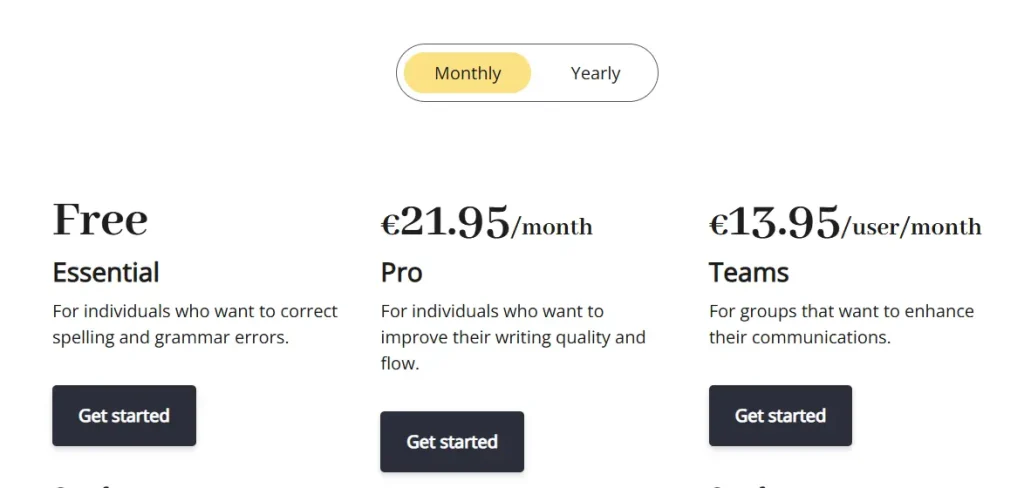
Outwrite pricing policies come with free and two premium plans. Please note that a free option has significant feature limitations: You’ll only get access to correcting spelling and grammar errors. The difference between the two premium plans is team access with group discount and consolidated bidding.
If we compare pricing options with those of Outwrite’s main competitors – Grammarly and Quillbot – we’ll see that Outwrite is the least expensive among them:
- Grammarly (Pro/Individual) – $30/month.
- QuillBot (Premium) – $19.95/month.
- Quillbot (Pro/Individual) – $9.95/month (if you take a yearly subscription).
Who Should Use Outwrite?
✅ Good for:
- Bloggers
- Casual writers
- Professionals polishing online content
❌ Not ideal for:
- Students and writers working with academic texts and craving essay support or research-based writing
Real Test: How Outwrite Performs in Practice
I’ve checked how Outwrite works. As I write essays, I asked it to scan my rough draft on The Persian Gulf War. Let’s compare what I had and what I got after the tool’s corrections:
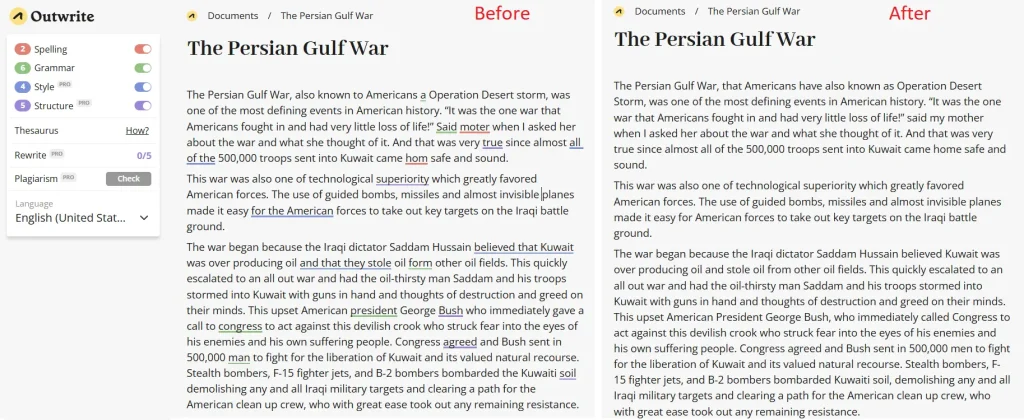
As you see, it’s great for grammar polish! Yet, the tool doesn’t distinguish academic writing style, so it didn’t suggest any corrections for some casual words I wrongly used and failed to meet essay standards.
So, here’s my verdict:
Use the tool for spelling and grammar polish; consider an alternative to Outwrite if you need in-depth assistance with serious academic writing.
Alternatives to Outwrite
Let me share some of my favorite tools serving to me as apps like Outwrite:
| Textero | For academic writing: The tool “knows” academic standards, supports essay generation, and helps with grammar corrections and plagiarism checks. |
| Grammarly | For advanced grammar and originality: The tool detects errors, corrects style, and checks your drafts for duplications. |
| Quillbot | For originality: The tool checks for plagiarism, paraphrasing and summarizing your content accordingly. |
| Writesonic | For online content: The tool generates texts for blogs and social media, optimizing them for better visibility. |
Final Verdict
Outline is an AI-powered writing assistant worth trying for writers who crave help with spelling and grammar polish. I recommend it to bloggers and all users writing online on casual topics. If you’re a student or aspiring researcher in need of academic essays or in-depth analysis of your research papers, consider alternatives.
FAQs
Is Outwrite free?
Yes, Outwrite is available for free if you’re fine with limited features, such as spelling and grammar checks. To access advanced features, subscribe and choose a payment option.
How accurate is Outwrite compared to Grammarly?
Outwrite is accurate with basic spelling and grammar, also helping with sentence structure. Many admit it has a user-friendly interface that’s more intuitive than Grammarly’s. Still, Grammarly is a better choice for comprehensive texts and in-depth analysis.
Can Outwrite check for plagiarism?
Yes, but this feature is only available to users subscribing to Outwrite’s Pro or Teams pricing plans.
Is Outwrite good for essays and students?
No, you better look for alternatives if you’re a college student or aspiring scientist working with academic texts. Outwrite helps with grammar and style of content on more casual topics.

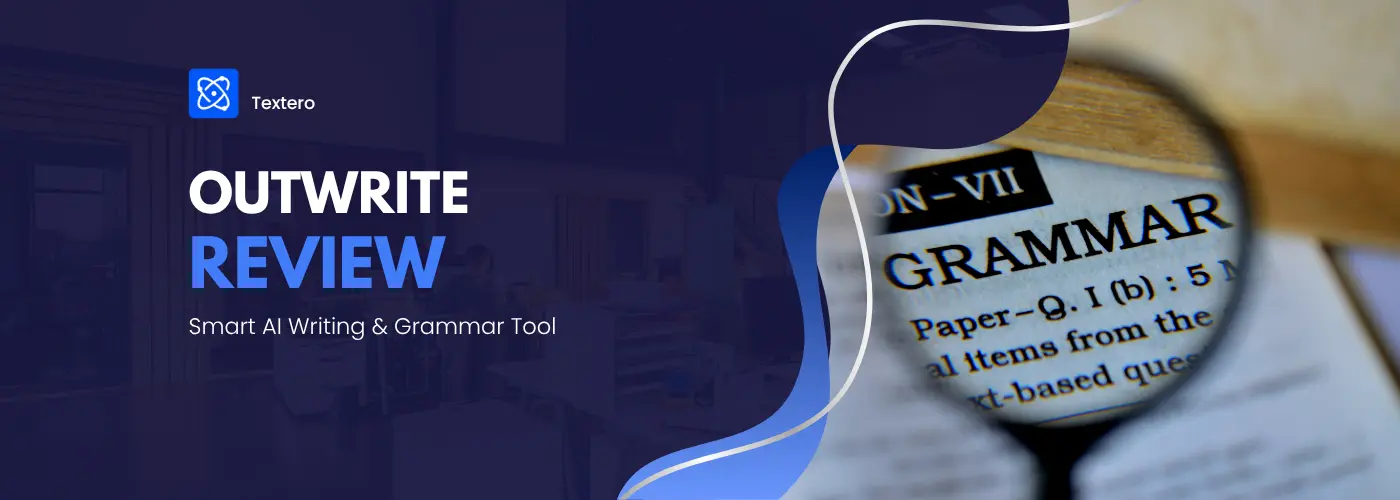



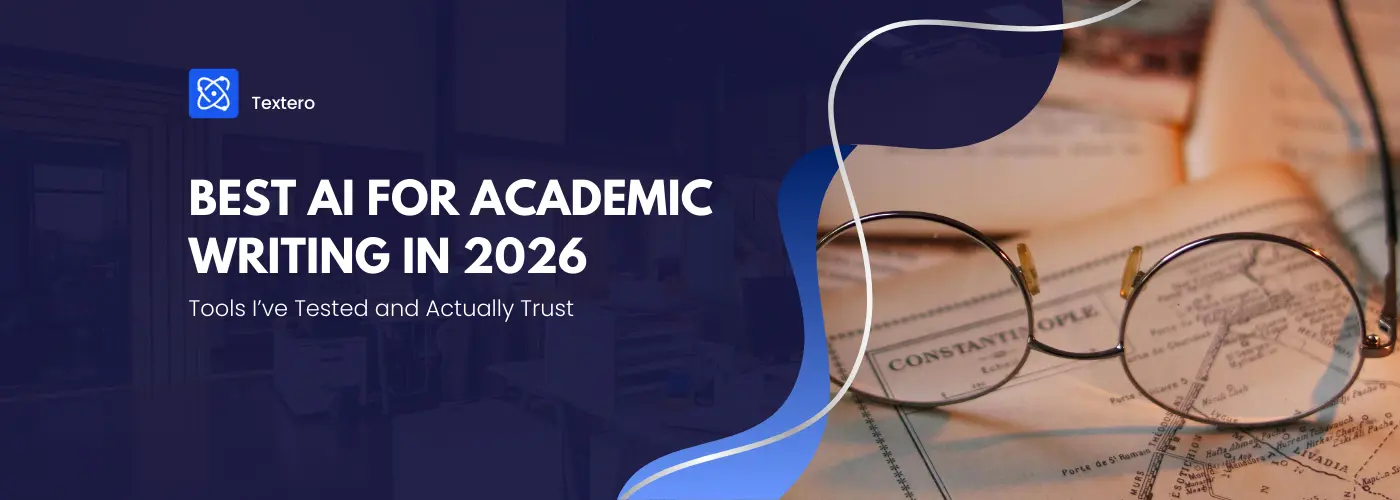

 Built-in AI detector
Built-in AI detector 