I spend a lot of my time testing AI writing tools to figure out which ones actually deliver on their promises and which ones are just clever marketing. After reviewing several premium AI assistants, I wanted to see whether cheaper tools could improve the academic writing process or if you really do get what you pay for. That’s presumably why you’re reading my Rytr AI review now.

Honestly, I didn’t know what to expect from this AI writing assistant. On one hand, I’ve learned that price doesn’t always correlate with quality with AI writing tools because you’re often paying for brand recognition more than actual capability. On the other hand, there’s usually a reason why some things cost significantly less, and I suspected Rytr might struggle with the complexity and nuance that academic writing requires.
To make my research study as accurate as possible, I tested Rytr on several academic writing tasks over about four days. I used this writing tool to create long-form content for a literature review on educational psychology, specifically focusing on learning theories and classroom applications. I also tested it for rewriting and paraphrasing short-form content as well as creating outlines for essay structure. I understand that students often need help with structured academic work that requires a proper tone of voice and logical argumentation, not with creative fiction or social media ads.
Why I Decided to Try Rytr AI
Like many other brands nowadays, Rytr AI writing tool is an online platform that offers AI-powered writing assistant services. It is designed to help users generate and edit text for a wide range of content types, including emails, blog posts, social media captions, SEO metadata, product descriptions, and more. The site provides a variety of templates and specialized tools such as autocomplete, text inflators, grammar checkers, and rewording generators.
I decided to test Rytr’s AI capabilities. It’s significantly cheaper than most AI writing tools I’ve reviewed, with plans starting at just $9 per month. If Rytr AI writing could deliver even 70% of what premium tools offer at a fraction of the cost, that would be genuinely valuable information.
I wanted to answer one specific question: Can a budget writing tool realistically help with academic writing, or should students save up for more expensive alternatives? After spending considerable time with Rytr on real academic tasks, I have a pretty clear answer.
How Rytr Performed in My Day-to-Day Writing
First, here’s the list of features, which includes the six main pillars of Rytr AI and the types of services each entails:
- Automatic editing
- Idea generation and outlining
- Long-form content and SEO
- Creative writing
- Marketing (the biggest selection I’ve seen in a tool)
- Personal and professional shortcuts
As you can see from this list, Rytr can be worth considering if you work in marketing and need to create high-quality content on a daily basis. But for casual content writers and, most importantly, students who are looking for essay help, it doesn’t look very promising.
I started by using Rytr’s Blog Idea & Outline feature to generate ideas and create a structure for my literature review section. I chose the primary keyword (“learning theories in educational psychology”) and selected the formal tone option.
The structure was logical but rather generic, giving me headings like “Introduction to Learning Theories” without any specific theoretical frameworks or notable researchers mentioned. It was useful for overcoming writer’s block, but I spent another 30 minutes refining and adding the actual substance.

Next, I moved on to content writing in general and drafting body paragraphs about behaviorism and constructivism in particular. I provided relevant keywords again, and Rytr generated content that was just okay. The writing was grammatically correct and maintained an appropriate academic tone, which impressed me. However, the content was surface-level and gave me textbook definitions without the depth or critical analysis that academic writing requires.
I could use maybe 30% of what it generated as a foundation, but I had to add all the scholarly engagement and nuanced discussion myself. By the way, I usually rely on a reliable AI Proofreader when I work with my texts to create compelling content that doesn’t give off the robotic vibes no one likes.

Even though Rytr has a user-friendly and intuitive interface, the most inconvenient thing for me was the inability to add my comments and ask the tool to make the necessary improvements right away. To do so, I needed to use another tab to chat with the AI writer and give it directions. For example, when I had paragraphs of AI-generated content that felt clunky or repetitive, I’d copy and paste them into Rytr and ask it to rephrase. Nonetheless, this worked surprisingly well for improving sentence flow and varying my vocabulary.

I’d estimate it successfully improved about 60-70% of the passages I fed it, which genuinely saved me editing time. The remaining 30% came back either too simplified or unnecessarily complicated, requiring me to revert to my original version. Therefore, I can’t say that it’s one of the tool’s advanced features that impressed me.
What Rytr Does Well — and Where It Falls Short
Here’s my honest assessment of what this tool actually delivers versus what it promises.
Writing and rewriting tasks
Rytr performs best as a rewriting and sentence-improvement tool rather than a content generator. For generating original academic content, the results were far less impressive. The content writing was always grammatically correct and maintained an appropriate tone, but the substance was consistently shallow. When writing about complex psychological theories or educational frameworks, Rytr gave me textbook-level explanations without critical analysis.
The brainstorming features of this AI technology worked just fine when I wanted to start writing as fast as possible. Getting a quick list of ideas or a basic outline took seconds and occasionally guided me to useful directions for my content creation.
Limitations I noticed while using Rytr
What felt limiting throughout my testing was Rytr’s output length. Most features generate relatively short content that consists of a few sentences or a single paragraph at most. It might be a sound approach when you want to create original content for landing pages that search engines approve of, but it’s a massive inconvenience for academic writing, where you need sustained argumentation across multiple paragraphs. I found myself spending almost as much time using a text editor and organizing Rytr’s various outputs as I would have spent just writing coherently from the start.
Another point I want to mention in my Rytr review is that the tool also struggled with the specificity that quality content requires. When I asked for content about Vygotsky’s zone of proximal development, it gave me the kind of surface-level explanation you’d find in the first paragraph of a Wikipedia article. For academic work where you need to engage with concepts at a deeper level, cite specific studies, or discuss scholarly debates, you want to look for other AI writer tools.
Rytr Pricing: Compared to Alternatives
Rytr’s website lists three main plans: Free, Unlimited, and Premium. Each tier has its own monthly limit and perks.
Free Plan
This entry-level option is perfect for newcomers who want to experiment without any financial commitment. It lets you generate up to 10,000 characters per month and is completely free. Although it has basic functionality (with no tone-of-voice matching or plagiarism checks and limited language support), it’s a great way to dip your toes into Rytr’s AI capabilities.
Unlimited Plan
The Unlimited plan mainly removes character limits. At $9 per month on a monthly basis (or about $7.50 per month when billed annually), you get enhanced features including a single tone-of-voice match, 50 monthly plagiarism checks, and a doubled character input limit. Besides, you gain access to a Chrome Extension that offers over 20 pre-programmed tones of voice.
Premium Plan
The highest tier of Rytr pricing! Claiming to be designed for freelancers and professionals juggling multiple brands, the Premium plan offers the most robust feature set. For $29 per month (or roughly $24.16 per month on an annual subscription), you receive all the benefits of the Unlimited plan plus some upgrades: multiple tone-of-voice matches, 100 plagiarism checks per month, support for more than 35 languages, and a tripled character input limit.
Below is a quick breakdown of all three plans and a short comparison to Textero; remember, Rytr counts characters, so the term “word limit” is relative.
| Aspect | Rytr AI | Textero |
| 🆓 Free Access | -10k characters/month | -550 words/day with a free plan |
| 💸 Premium Price | -Unlimited: $9/month or $7.50 when billed annually;-Premium: $29/month. | -Unlimited: $19.99/month or $9.99/month when billed annually. |
| ⛔ Word Limit | -10k characters/month with Free-Unlimited characters with paid plans | -2 credits/day with Free-No cap with Unlimited |
| ➕Extra Features | -Priority support-Faster response times-35+ languages with Premium | -Generates papers up to 20’000 words (with Unlimited)-Option to integrate 10+ sources into the paper-Unlimited AI detection |
Compared to some AI writing alternatives like Jasper or Copy.ai, Rytr’s pricing is fairly low, especially for unlimited use. Other tools might provide specialized features (like deeper SEO analysis) but charge more. If you’re looking for a wallet-friendly option, Rytr could be worth a look, yet many users label their output as at least “questionable” in quality.
Pros and Cons of Using Rytr AI
I know it’s a lot of information to digest, so let me sum up the key points of my Rytr review to make it easier for you to choose the right AI tools.
What I liked
- Genuinely affordable pricing at $9/month makes it accessible for students on tight budgets
- Fast sentence-level improvements when you need to polish clunky paragraphs or vary repetitive phrasing
- Reliable grammar and tone when you need to create content with an appropriate level of academic formality
- Multiple tone options lets you adjust the output style, though ‘formal’ was the only one I found useful for my purposes
What I didn’t like
- Shallow content depth meant every output needed intellectual development before it met the requirements of the needed academic writing style
- Short output lengths forced me to constantly request new generations and update the keyword research process
- No citation handling, as managing references and sources is not something that Rytr supports
- Generic responses that lacked specificity about theories and scholarly concepts
Who Rytr Is a Good Fit For
Rytr is an excellent tool for students who primarily need help with editing and polishing rather than content generation. If you’ve already written your paper but struggle with awkward phrasing or getting your ideas to flow smoothly, Rytr offers an impressive boost to the speed of your revision process. It’s also useful for students working on less complex assignments where depth isn’t the primary concern.
When Rytr Might Not Be Enough
If you’re writing research papers, literature reviews, or any assignment requiring deep engagement with scholarly sources and complex argumentation, the Rytr AI writer alone won’t cut it.
Graduate students and upper-level undergraduates working on thesis chapters or advanced coursework as part of their majors should probably look elsewhere too. The depth and sophistication these assignments require is simply beyond what Rytr can deliver.
Rytr vs Textero: Comparing AI Writers
Textero is another AI-driven tool, designed to fit academic users who engage in long-form essay writing and editing. It tends to focus on references and more specialized writing structures, fit for students. Meanwhile, Rytr is known for catering to SEO and marketing specialists which cover a bit of a different niche.
If you are looking for a TL;DR on Rytr alternatives, here is a side-by-side comparison of the two writers:
| Criteria | Rytr | Textero |
| Content Generation | Quick paragraphs, outlines, titles, etc. with pre-set customization options | Context-based generation, source integration, and advanced logic |
| Citation & Research | No citation tools | Integrated APA and MLA citations, as well as a separate source finder |
| Pricing | $0 (Free plan), $9/month (Unlimited), $29/month (Premium) | $0 (Free plan), $19.99/month (Unlimited) |
| User Experience | Simple UI, easy to learn, minimal clutter | More detailed interface, extra editing panels, sidebar with all tools available |
| Best For | Freelancers, marketers and SEO professionals, who need quick solutions to minor queries | Students and research-heavy users, looking for coherent long-form content |
Final Verdict: Is Rytr Worth Using in 2026?
While it’s great at AI copywriting, Rytr is a writing tool, not a research assistant, which means you’ll need additional resources for the technical aspects of academic work. All in all, I spent more time trying to expand and improve Rytr’s outputs than I would have spent writing thoughtfully from scratch. However, it might be a great fit for those using SEO tools and writing hundreds of meta descriptions.
You might also want to read this HyperWrite AI review to compare these tools and decide which one fits your needs best.
FAQ
Is Rytr AI good?
Rytr can be a helpful sidekick when you need quick content ideas or short paragraphs for various projects in SEO or marketing. The platform doesn’t have a browser extension and will probably not provide any value for those who are looking to create complex papers. However, for small tasks like drafting emails and generating social media posts, Rytr definitely is an option.
Is Rytr better than ChatGPT?
Even though comparing Rytr and ChatGPT largely depends on your objectives and preferred workflow, the former site will probably lose the battle. Yes, it has pre-made forms for various types of content for SEO and marketing, allowing you to set the tone and provide detailed instructions. But the output itself isn’t that high-quality. ChatGPT tends to provide lengthier, more in-depth responses since it’s a conversation-based model, whereas Rytr focuses on brief and targeted outputs.
Can Rytr be detected?
Detecting AI-generated text often involves specialized tools designed to spot patterns that differ from standard human writing. Rytr does sometimes produce robotic content, so detection systems may identify certain repetitive structures or unnatural transitions. If you want to avoid suspicion, it’s wise to add personal touches and fact-check the text. While Rytr can be relatively convincing, no AI-based solution is completely invisible to advanced detection.
Is Rytr free?
Yes, according to the Rytr pricing policy, there is a free version with a limited number of characters per month. However, if you want to use it regularly, it makes more sense to buy a fee-based subscription.



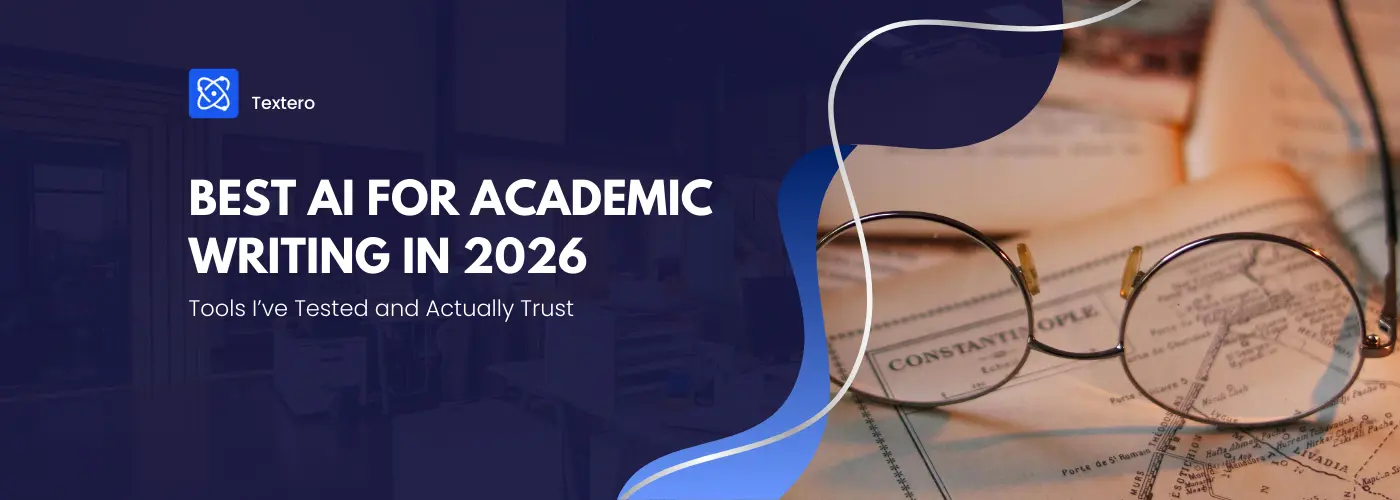



 Built-in AI detector
Built-in AI detector 