Assignments piling up can be a bit much, right? You might be tired of pouring extra energy into your essays or short stories. Sudowrite, certainly a bright highlight among creative AI writing tools, could give your texts a spark and help brainstorm ideas. But can it do more than suggest synonyms and plot twists? Let’s find out if it fits your writing vibe.
What Is Sudowrite?
Sudowrite is an online writing buddy that is geared toward creative writers of all shapes, sizes, and genres. It’s widely marketed as a creative spark for novelists, bloggers, and students. The platform claims to help you “think outside the box whenever writer’s block decides to strike”.

One of its top functions is the Story Bible which helps users shape plot points or develop characters. Some perceive it as a brainstorming partner that drops suggestions right into your draft, and others appreciate the short learning curve, which is great news for younger writers who don’t want to wrestle with complicated controls or those not very familiar with tools such as Sudowrite. All in all, there are many different Sudowrite reviews on platforms such as Reddit, talking about both separate features and the overall handiness of the platform; to make a final conclusion and determine what is Sudowrite, better check out both cold-hearted facts and genuine testimonies.
How Does Sudowrite Work: Services and Functions
Sudowrite’s approach to text generation is based on prompts, suggestions, and a bit of fun. Still, there are quite a lot of features to go through. In the header menu on the dashboard, you can see several drop-down menus, each related to a group of different tools. Let’s look at them one-by-one, so you know what to expect when learning how to use Sudowrite.
- Write. Acts as an advanced autocomplete that continues your writing by analyzing up to 1,000 preceding words and (optionally) your Story Bible context. It offers modes like Auto, Guided, and Tone Shift, and lets you adjust creativity, output length, and the number of suggestions.
- Rewrite. Allows you to rephrase or modify existing text (up to 6,000 words) with preset styles such as Rephrase, Shorter, More Descriptive, Show Not Tell, More Inner Conflict, and More Intense. You can also customize the rewrite prompt for tailored changes, though it doesn’t factor in Story Bible context.
- Describe. Quickly generates detailed, sensory-rich descriptions for a highlighted word, phrase, or passage. It breaks down responses by the five senses (sight, sound, touch, taste, smell) and includes metaphors, with the option to toggle specific senses on or off.
- Brainstorm. Provides rapid, list-style inspiration based on a seed idea. You can choose from categories like dialogue, characters, world building, plot points, names, places, objects, and more. It lets you save your favorite suggestions to a Keepers List for future use.
- Quick Tools. Comprises Quick Edit and Quick Chat, which enable fast, in-document interactions. Quick Edit takes your natural language instructions to make light edits (with visible changes for comparison), while Quick Chat offers a story-aware chat for feedback, brainstorming, or questions—all integrated directly into your document.
To get started, users just need to feed a snippet or a prompt, then fine-tune how the AI responds. There’s an option to adjust style, tone, or formality to let you keep a personal stamp on your text. The platform can be pretty flexible across many writing projects, from creative fiction to class assignments, yet it is still geared more toward creative writing.
Sudowrite Pricing: Compared to Alternatives
Sudowrite has a very basic pricing model, common for such services, with three separate plans that can be purchased as a monthly or a yearly deal. Their standard plans include Hobby&Student as the lower-tier subscription at $19/month, Professional as a mid-range option at $29/month, and Max as the highest option at $129/month. It doesn’t always come cheap, though. Some users might find the allowance of generated words a bit limiting if they plan to produce giant projects, yet the limits are quite high. Still, many users say the writing quality justifies the monthly Sudowrite cost.

The free trial on Sudowrite isn’t time-limited, but there’s a bar set for the maximum amount of credits, which is 10,000. After you exhaust all of them, boiling over the next big novella, you will need to pick up a paid plan. This kind of trial (meaning, not on a time crunch) definitely lets users get to know the tool much better without rushing due to the “free week” ending.
Obviously, pricing is a big deal for students who can’t drop a fortune on a writing app, so it’s helpful to compare alternatives before you commit. Here’s a short comparison between Textero and Sudowrite pricing.
| Aspect | Sudowrite | Textero |
| 🆓 Free Access | 3-day trial | Unlimited free plan |
| 💸 Premium Price | -Hobby&Student: $19/month; -Professional: $29/month; -Max: $59/month; premium features allow for more usage limits. | -Pro: $16.99/month; -Unlimited: $19.99/month; premium features are focused on academic work and editing. |
| ⛔ Word Limit | -30,000 words/month with H&S -90,000 words/month with Pro -300,000 words/month with Max | -2 writing credits/day with Free -No cap with Unlimited |
| ➕Extra Features | Story Engine, Describe & Rewrite Tools | Basic citation functions, academic-oriented outputs, contextual research. |
User Experience on Sudowrite
Trying a new platform can be irritating if it’s cluttered. And although Sudowrite’s site may give you a little heart attack with all sorts of previews shown and features described, right from the start users go through a little demo. After finishing it, you will be able to enjoy all of Sudowrite’s might. Tools are clearly labeled, with several submenus separated by topics such as “Write”, “Rewrite”, “Describe”, and “Brainstorm”. Even first-timers generally figure out the basics in a couple of minutes. Collaboration with the AI is a big plus that can jump-start your thoughts if you’re stuck on an introduction or concluding line. Also, text generation doesn’t take forever, so you won’t be left twiddling your thumbs.
Another thing that stuck out about Sudowrite reviews is the site’s attention to detail. Even though the platform already offers a bunch of perks, it also has different themes, dark modes, full-screen focus mode — every little thing that will help you customize your writing space. Yeah, such flexibility isn’t such a major factor in terms of output quality, but it is another proof that Sudowrite expands its creativity even to the tiniest things. This principle also transfers to their guide section, where there are tens of posts and how-to videos (some even up to an hour) about using different aspects of the platform. If the first demo wasn’t enough for you, you can always refer there and learn more about how you can use Sudowrite for your texts.
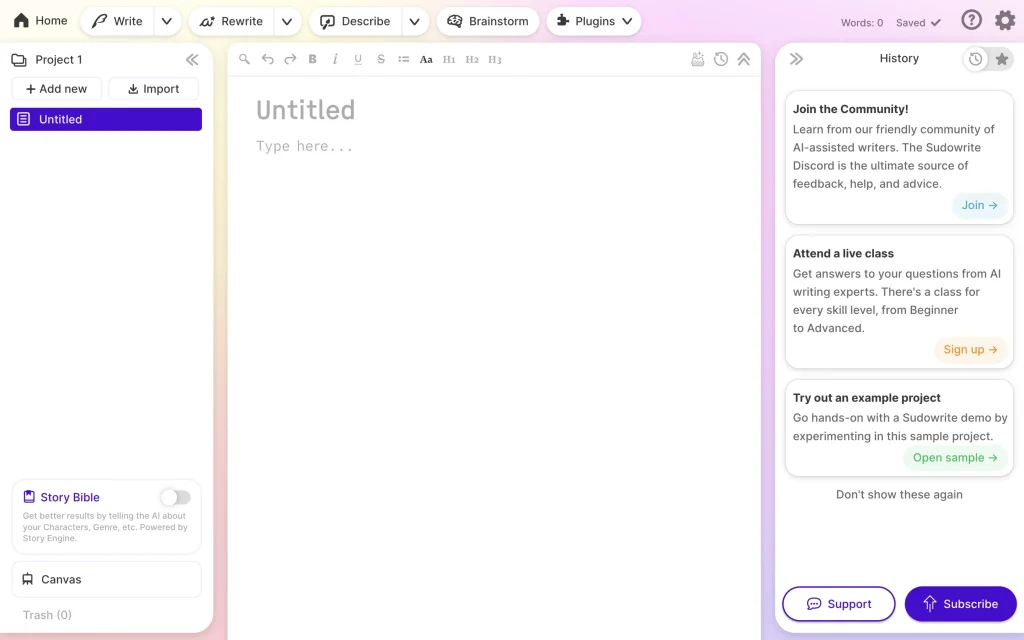
It isn’t perfect, though. Longer pieces may need extra passes for a consistent style, which can become repetitive. Also, depending on the style, sometimes the output leans too flowery for technical or scientific work, so watch those tone settings; it can change the tone, but it’s still a creative writing tool, not a research assistant. Despite these minor things, Sudowrite is still an accessible and well-rounded toolset for a range of creative writing demands.
Sudowrite vs Textero: Comparing AI Writers
Now that you know more about this AI writer, let’s compare it to a Sudowrite alternative to see which types of work both can handle best. Sudowrite and Textero share the AI-driven writing approach, but each does it differently, of course. Sudowrite zeroes in on creativity, plot creation, and brainstorming. Textero, meanwhile, tackles both straightforward tasks such as basic essay structures and more complicated papers like research overviews, thanks to advanced context awareness. Fans of short stories or novel-length works might adore Sudowrite’s Story Bible and Canvas which can offer character depth and unique ways to expand your narrative. Textero, on the other hand, suits academic assignments or simpler text expansions.
When it comes to pricing, Sudowrite starts higher but packs more specialized functions. Textero’s monthly plans may tempt students on a budget. Still, if you lean heavily into creative writing, Textero probably won’t outshine Sudowrite’s narrative-focused features. Another factor is how each tool handles references: Sudowrite targets imaginative writing, so it doesn’t include citation options. Textero, by contrast, includes basic bibliographic tools, which can be a timesaver for academic users.
Regardless, both platforms rely on advanced language algorithms, and no AI is flawless. You should always double-check the material for factual issues or awkward phrasing.
Below is a quick breakdown to see how both Textero and Sudowrite match up in certain areas:
| Criteria | Sudowrite | Textero |
| Content Generation | Focus on creativity, narrative structure, vivid descriptions | Fell essays, research outlines, text expansions |
| Citation & Research | No built-in citation functionality | APA and MLA references available |
| Pricing | Three plans from $19 to $59/month | Free plan and two paid plans from $16.99 to $19.99/month |
| User Experience | Packed with features, slightly more complex interface | Simpler dashboard that’s quicker to figure out |
| Best For | Fiction writers, storytellers, and imaginative hobbyists | Students needing fast and high-quality academic text with quality referencing |
The Final Verdict
What did we learn? Sudowrite AI might not fit everyone’s style, but it definitely delivers for those chasing a creative spark. Fiction writers tend to enjoy the unusual ideas it can inject, and novelists often see it as a real helper for plot-building. Meanwhile, more basic academic needs could be served by Textero, thanks to its emphasis on straightforward text generation and wallet-friendly pricing tiers.
A strong draw for Sudowrite is the feeling of genuine back-and-forth collaboration with the AI. Rather than dumping a static block of text, it invites you to steer and refine your writing moment by moment. This involvement can keep your mind active, so you don’t tune out while the machine churns out paragraphs you’ll end up fixing later. At the same time, no AI tool is a silver bullet. Sudowrite can still wander off-track, meaning you’ll need to babysit it more. Also, if you’re low on funds, the subscription might feel like a bigger investment. In the end, Sudowrite stands out for those who are craving a lively writing partner and don’t mind the extra cost for some imaginative flair.
FAQ
Is it ethical to use Sudowrite?
Morality often depends on how you use any writing tool. If you’re an author brainstorming cool story ideas, Sudowrite can be part of your creative process. If you rely on it to produce your entire paper without adding your own substance, that might cross academic lines. Most students and writers should view Sudowrite as a sidekick rather than a replacement for them. It’s similar to using a grammar checker or spellchecker: it speeds up tasks but doesn’t excuse you from polishing and understanding your material. Use it wisely.
Is Sudowrite better than ChatGPT?
Both have unique features, so the “better” one hinges on your goals. If you’re writing a fantasy novel, Sudowrite’s specialized tools might feel magical. If you want quick answers or help with coding tasks, ChatGPT might be your pal. The best approach is to try them both, see which fits, and then decide.
Does Sudowrite steal your work?
Concerns about theft come up anytime an AI platform accesses your text. Sudowrite states that it does not store or claim ownership of user content, though you should read its privacy policy for complete clarity. Many folks worry that once their writing is submitted, the AI might recycle phrases or share them publicly. Most platforms take steps to keep data secure, but no system is absolutely foolproof. If you’re writing the next blockbuster screenplay and you’re feeling iffy, you might limit how much of your plot you feed into the tool. Use common sense and read the fine print.
Is Sudowrite legal?
People often ask this because AI technology is new territory for many. Sudowrite itself is a legitimate service, so there’s nothing shady about using it. The act of typing in a prompt or letting the AI spin a scene doesn’t break any laws. However, if you misuse generated content, like submitting AI outputs as your own academic work without permission or failing to follow a school’s guidelines, that’s another story. Legal issues usually revolve around plagiarism or improper use. If you’re abiding by standard intellectual property practices and being honest about where your words originate, Sudowrite shouldn’t cause trouble.



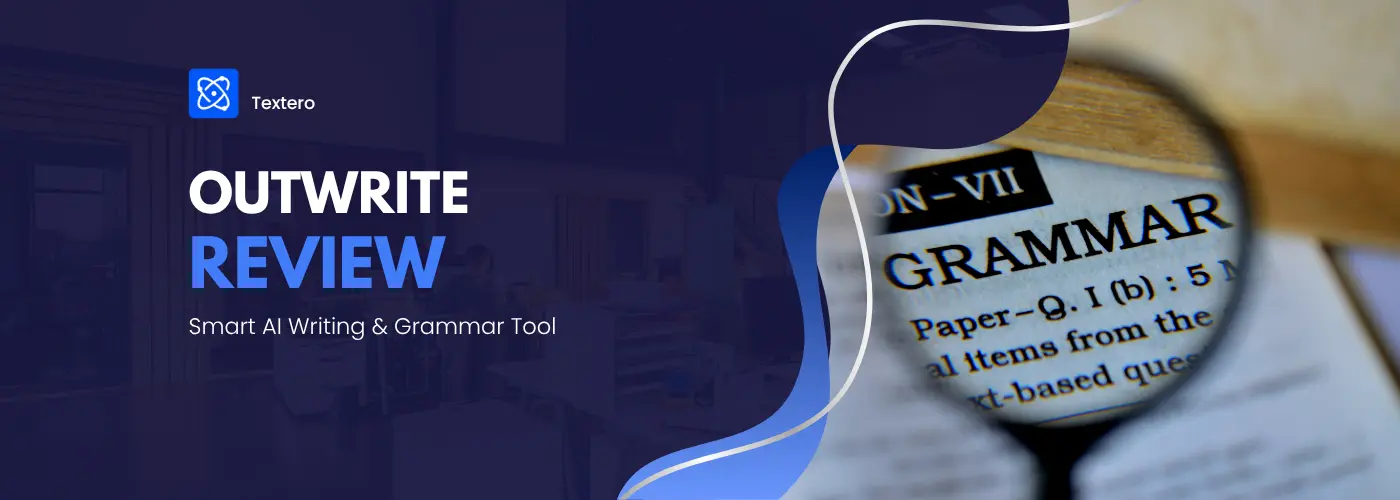



 Built-in AI detector
Built-in AI detector