I’m a little embarrassed to admit that I’ve never used one of the oldest AI paraphrasers on the market, even though I’m fond of discovering new tools and trying them out in my work. I guess it’s better late than never, right? If you are new to Word Ai as well and want to learn about its strengths and weaknesses, I will be glad to share my experience with you. So, without any long introductions, let’s analyze its quality, examine its pricing structure, and determine who can benefit the most from using it.
What is WordAi in a Nutshell?
I’ll start my WordAi review by stating that it has a long history in the world of AI content (that I’ve missed), and focuses on the needs of SEO and digital marketing. Unlike all-in-one platforms that offer keyword research and full article generation, WordAi’s primary purpose is to take your content and rewrite it into unique versions.
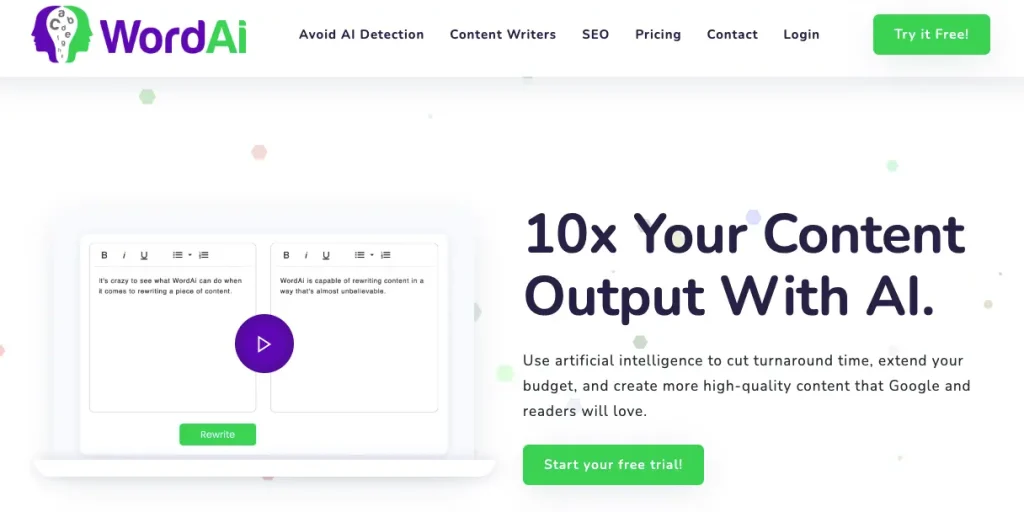
It’s fair to say that this tool is an excellent solution to instantly spin articles with a high degree of uniqueness, as it understands the context of a sentence and rewrites it without changing its original meaning. No wonder it has long been a favorite among SEO specialists and digital marketers who needed to create multiple unique versions of the same article to avoid duplicate content penalties.
Therefore, it’s crucial to understand the tool’s target audience to get the most out of its functionality. The fundamental design philosophy focused on SEO goals affects everything from its rewriting approach to its output quality. If you are a student looking for a platform to help you turn plagiarized content into unique texts or a tool that has an effective AI content remover, apps like WordAi are not your cup of tea.
It’s a tool built for a “quantity over absolute quality” tactic, where the goal is to produce a readable, but not necessarily perfect, article that you can use for link building or content syndication.
Key Features of WordAi
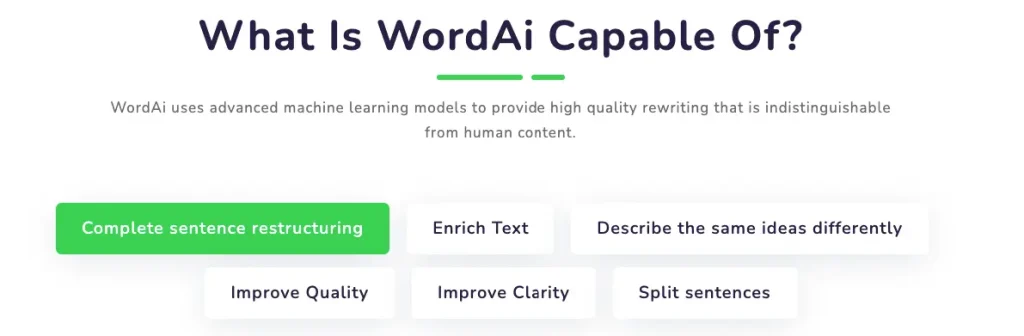
To understand WordAi’s strengths and weaknesses, it’s essential to look at its key features, so let’s do just that.
Sentence and Paragraph Rewriting
Using the tool’s core function is rather easy. You paste a block of text, and the WordAi paraphrasing tool rewrites it almost instantly. I liked that you can choose from different levels of uniqueness (“More Conservative” to “Extremely Unique”), which dictates how much it changes the original text. Nevertheless, I must mention that it often sacrifices the natural flow and readability of the text when you choose more aggressive rewrites.
Bulk Rewrite Mode
This feature allows you to process multiple articles simultaneously and generate hundreds of unique variations from a single piece of content. According to many WordAi reviews I’ve read, it is almost exclusively for a commercial audience and has little to no practical application for students and markets that put quality over quantity.
Synonym Variation and Spintax
WordAi rewriter includes advanced synonym replacement and spintax generation capabilities, which are particularly valuable for SEO purposes. For example, you can write “Hello/Hi/Greetings” to generate different greetings in the output. This level of customization is a dream for SEO professionals who need to generate highly unique content for link-building campaigns.
WordAI Pricing: Does It Justify the Cost?
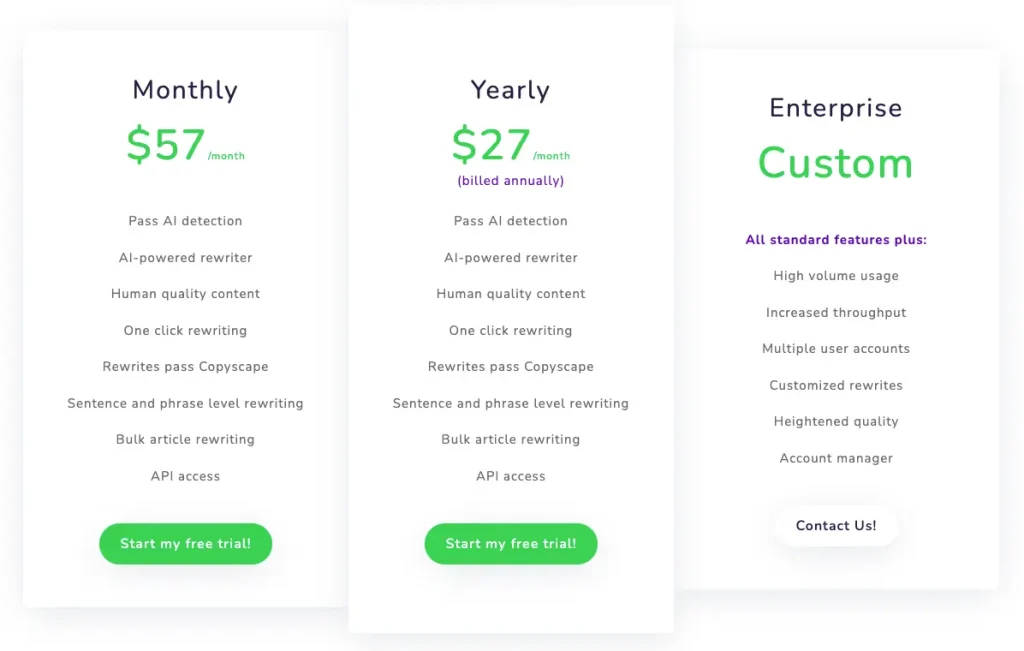
Now that you understand the scope of tasks that WordAi can help you manage, let’s find out whether you are willing to pay the required price for using it. Their pricing has the structure of monthly and yearly plans, and they are notoriously high if you ask me:
Even though there’s a free trial period, you still need to enter the details of your credit card when setting up an account. When you compare this to websites similar to WordAi, the cost seems astronomical. Most competitors offer similar or even better features for a fraction of the price and target their services to wider audiences, including students.
Here, you’re paying premium rates for features like bulk rewriting and API access that are irrelevant to academic writing. This is a stark contrast to a tool like Textero, which offers numerous academic writing features like an AI PDF summarizer for a much lower cost.
Pros and Cons You Need to Consider
As I’ve been using this tool, I’ve made several conclusions as to its advantages and disadvantages. You might find this information valuable to decide whether the platform is something that can bring your work routine to a new level, or whether you want to look further for more versatile WordAi alternatives.
Pros
- Bulk rewriting is a huge advantage for marketers who need to generate a lot of content regularly.
- It’s good for SEO because the output is unique enough to avoid duplicate content penalties.
- It’s quite fast and processes text almost instantly, which is perfect for a high-volume workflow.
Cons
- It’s very expensive, as its plans are far higher than most of its competitors, and the cost is simply not justifiable, especially for a student on a budget.
- Robotic phrasing of the output that often sounds unnatural and lacks the creativity of a human writer.
- It lacks creativity and can’t invent new ideas or add creative insights to the text.
- It isn’t suitable for students because academic writing requires a higher level of nuance and originality.
Who Should (and Shouldn’t) Use WordAi
Given its features and pricing, WordAI has a very specific target audience:
- Digital marketing agencies because they need bulk content rewriting for multiple clients.
- SEO professionals who require unique versions of content for link building.
- Content marketers who must produce high volumes of website content.
- Bloggers with multiple sites who need variations of the same content across different platforms.
- E-commerce businesses that want to create unique product descriptions at scale.
After analyzing all the characteristics of this tool, I will say that it’s not the best choice for:
- Students because the rewritten text is not suitable for academic essays, which require a higher level of creativity and formal language. The high cost is also a major disadvantage.
- Academic writers, including researchers and scholars who need to write high-quality papers, will most probably be disappointed by the tool’s performance.
- Creative writers due to the tool’s limited understanding of narrative flow and creative expression.
Smarter Alternatives to WordAi
If you are a student or an academic writer looking for a better alternative to WordAi with more affordable pricing, here are some options I can highly recommend.
Textero
This is, in my opinion, the smartest alternative for students. It offers more than just paraphrasing and provides tools for essay generation, content editing, and a much more intuitive paraphrasing engine that focuses on maintaining academic integrity. It also has features like an AI summary generator that are priceless in the academic environment. The best part is that its pricing is more affordable than the WordAi detector plans.
Grammarly
Grammarly’s premium version has a helpful paraphrasing tool, excellent for improving sentence structure and readability. According to my experience, its suggestions are more natural than WordAi’s.
QuillBot
This tool is a popular choice for students because it’s easy to use and has multiple rewriting modes. All of those who are on a budget, just like me, will be happy to know that it offers a free tier and affordable premium plans.
Final Verdict
Unless you’re running a content marketing agency or managing large-scale SEO operations, WordAi is probably not the right choice for you. For a student or anyone engaged in serious academic or creative writing, its high price and robotic output scream that you should keep looking for your ideal tool elsewhere.
FAQ
How to use WordAi?
The first thing you need to do is to create an account, choose a subscription plan, enter the details of your credit card, and start your free trial period. Then, you can paste the text you want to rewrite into the editor, adjust settings, and click “Rewrite.”
Can Turnitin detect WordAi?
Yes, Turnitin can detect WordAI-generated content, as the detection accuracy has improved significantly in 2025, making it risky for academic submissions.
Is WordAi legit?
Yes, it offers real text rewriting capabilities, has proper customer support, provides a 3-day free trial, and includes a 30-day money-back guarantee.
How to cancel WordAi?
To cancel your WordAI subscription, log in to your account and navigate to the “Account Settings” page. From there, locate the “Billing Information” tab, and you should find a “Cancel Subscription” button. Alternatively, you can contact their customer support directly.



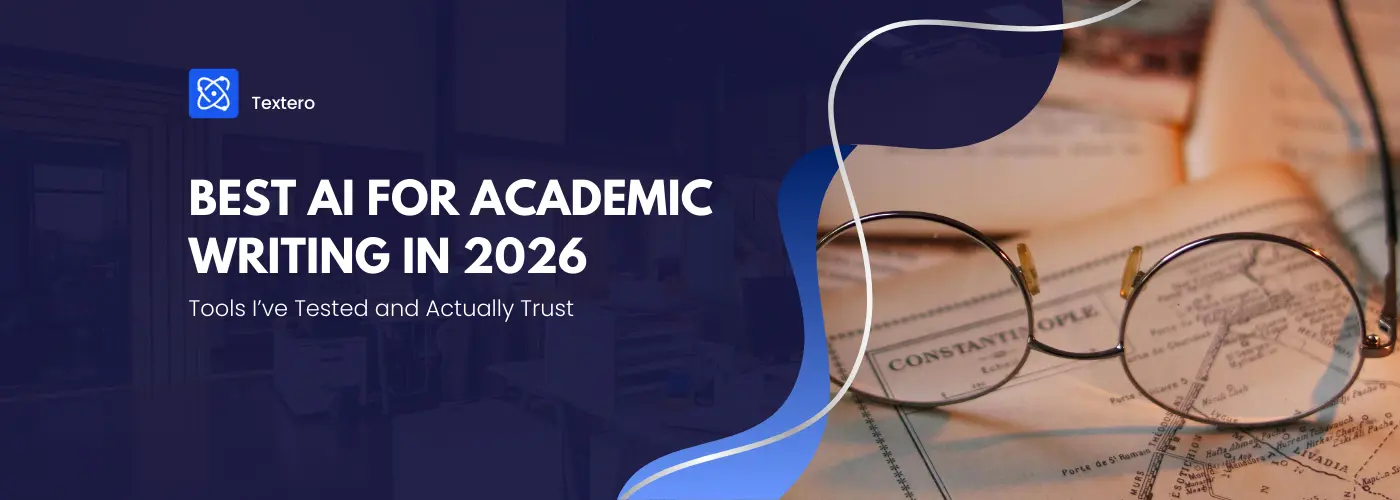



 Built-in AI detector
Built-in AI detector 